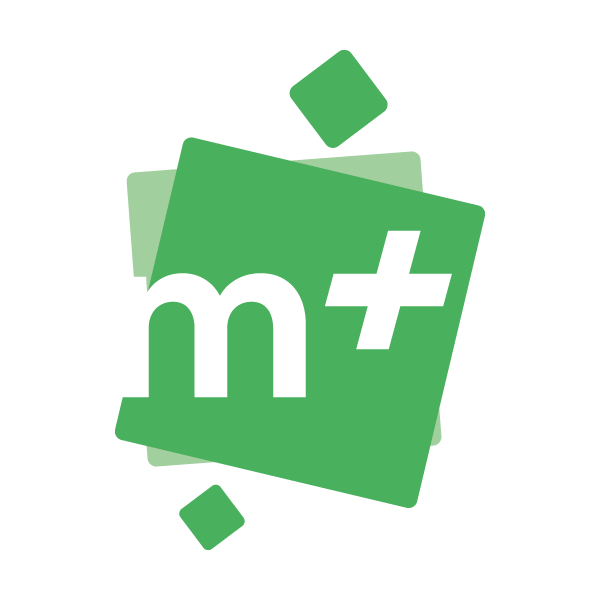Vector tile basemaps consist of two main elements, the vector tile data (points, lines, and polygons) and the corresponding style for how those tiles should be drawn. The service you access through the marketplace is the underlying data. When you want to use the basemap it should be accessed through a style which defines the symbology and rules for how the data is displayed.
Esri UK has created styles for use to use which can be accessed through a group in ArcGIS Online at this link. As new styles are created they will be added to that group. You can use these styles as a basis for creating your own using the Vector Tile Style Editor.
Changing Between Styles
The video below explains how you can change the style for the Premium Vector Service (OS MasterMap VML basemap) to improve accessibility.
Editing Styles
The video below shows how you can edit the Premium Vector Service (OS MasterMap VML basemap) style using the Vector Tile Style Editor.
Sharing With Your Organisation
To share Vector tile basemaps services with other users within your ArcGIS Online organisation they will need to be invited to the group that contains the Vector Tile Service.
The styles are public so once they have access to the underlying data then they can access use the styles, although you may wish to add these to your own group as well, particularly if you plan to create your own styles. This will make it easier for your users to access all the styles in one place.